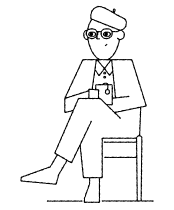MEET JUBILEE
App-based TV Control
Control your loved one's TV from your smartphone, even seeing what's on the screen in real-time for hassle-free troubleshooting.
$0.00
FREE
MEET JUBILEE
App-based TV Control
Control your loved one's TV from your smartphone, even seeing what's on the screen in real-time for hassle-free troubleshooting.
Easy Video Calling
Place a video call right to your loved one's television from your phone and see them in their living room, or use AutoConnect to connect automatically.
Activity Feed
Tune into your loved one's TV routines and get notified if they don't follow their usual schedule.
Media Sharing
Share short videos and photos to your loved ones TV to keep them engaged and turn their TV into a digital photo frame.

Connecting The Hub to Mom's television makes things easier for her and brings your family closer. With a few taps on your phone you can give her just the right help whenever she needs it.

Designed for families, The App makes it easy to check on your elderly loved ones, help with their TV, and keep in touch, all from your phone.
JubileeTV turns your aging loved one's TV into a powerful support and connection tool. Here's why Jubilee is the best choice:
Easy to Use
No confusing new gadgets or complicated tablets. Seniors simply use the TV they're comfortable with. Video calls, photos, and reminders automatically appear on their largest, loudest, most familiar screen.
Fix the TV Faster
JubileeTV is the ONLY technology that lets you see your loved one's TV screen in real-time and take full control. Fix TV issues, change channels, and guide them through settings effortlessly – it's like being right there with them.
Unmatched Reliability
Rest easy knowing you can always reach your loved one through their TV. JubileeTV has the unique ability to turn on any TV automatically for video calls and important messages.
Non-Intrusive Visibility
Only JubileeTV offers insights into your loved one's routine through their TV usage. Gain subtle insights into their routines through TV usage and receive alerts if something seems unusual.
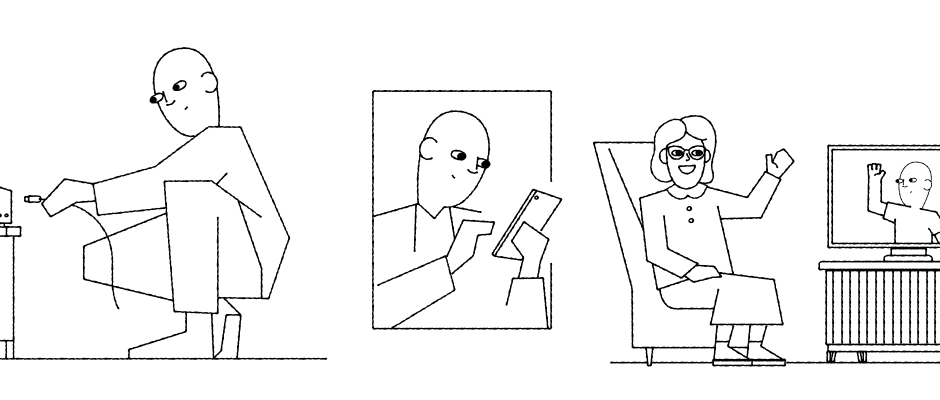
Connect The Hub
The Hub is the hardware that is attached to your loved one’s television. It contains the voice remote, web camera and console that connects up to four devices, including cable box, streaming player, and DVD player.
Link The App
Once you’ve linked The App to The Hub, you’ll be able to control Mom's TV remotely and invite family and friends to video call, send photos and videos & much more.
Be There Anytime
Now you can easily support your loved one wherever you are. As a JubileeTV Member you'll enjoy access to phone, email & chat support staffed with a team of friendly experts ready to help if you need it.
At JubileeTV, we know staying connected with family, especially aging loved ones, can be a challenge. That's why JubileeTV is designed with simplicity in mind. But don't just take our word for it, see how JubileeTV is helping families like yours:
Save time
70% less time spent TV troubleshooting
Reduce social isolation
40% of seniors receive at least 1 video call per week
Rest Easier
75% of families elect to get alerted to changes in TV routines
Activate your Membership
Choose a monthly or annual plan.
Choose an
Install Option
Schedule a Virtual Install with us or install on your own.
Complete Install
Connect The Hub, link The App, and be there anytime.
Thousands of Families Trust JubileeTV