Big things have been happening behind the scenes at Caavo these past few weeks! Our engineering and product team is continually hard at work listening to customer feedback and suggestions to improve Caavo for senior living residents, staff and families.
February is no exception, with an update that brings a new look and feel to Caavo, along with a few features that make Caavo easier to use for residents, staff and families.
New App Name, Fresh Look & Feel
Families of senior living residents will notice the name of the app they use to connect with their loved ones has changed to Jubilee TV. This past month, we introduced a solution called Jubilee TV that supports seniors aging in place at home by making it easy to use the TV and connect with loved ones.
To avoid confusion for families downloading our app for Jubilee TV, we’ve changed the name of our app from “Caavo Connect” to “Jubilee TV.”
In addition to the new app name, family members will notice changes to the layout of our app. These changes are designed to make the app more intuitive and easier for you to navigate. You’ll still enjoy all the features you’ve come to know and love -- video calling, photo sharing and chat, remote-remote, and reminders -- just with a streamlined look and feel.
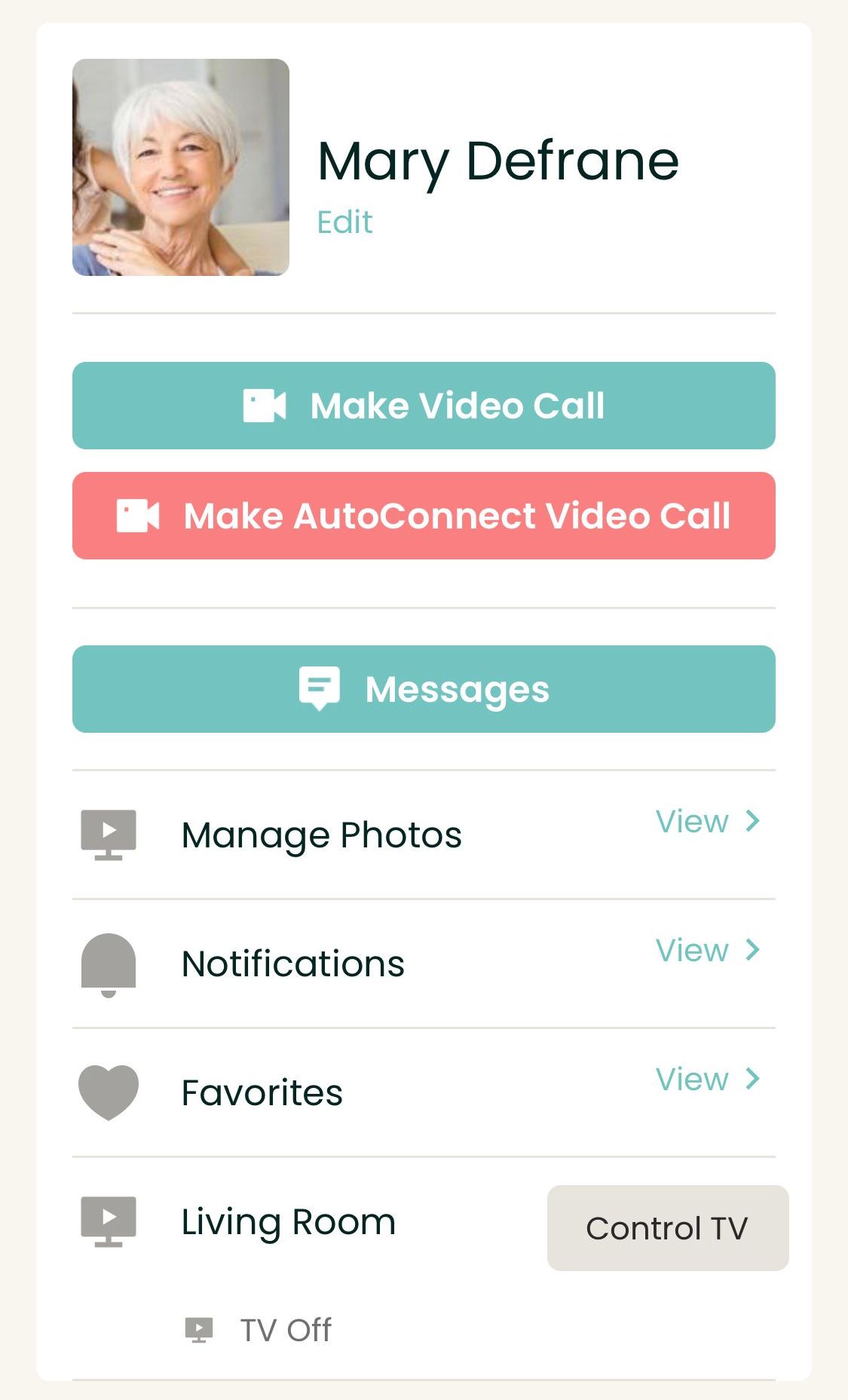
Changes to the Resident Experience
For residents, we’ve introduced accessibility improvements to make the Caavo menu easier to navigate. We increased the contrast of the tiles on the residents’ main page and made it easier for residents to recognize when a tile is selected.
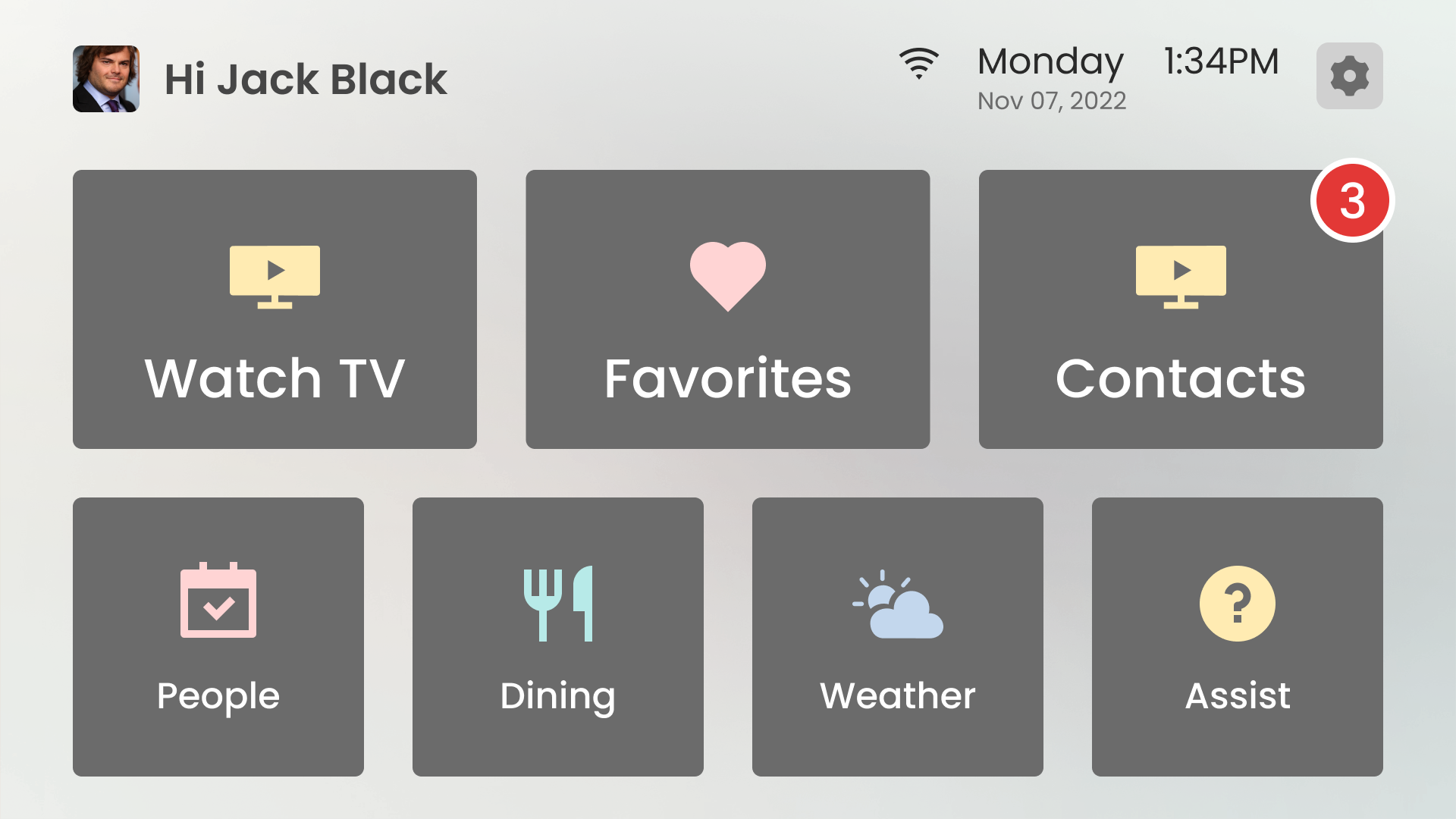
We’ve also given residents a quick and easy way to access their TV Favorites. When they press the Guide button on their remote control, their Caavo’ TV Favorites display in a box that pops up on the screen.
Staff and family member can turn this feature on for residents by going to the resident’s Favorites in the Caavo app and changing the “Guide Button Displays TV Favorites” setting to “on”.
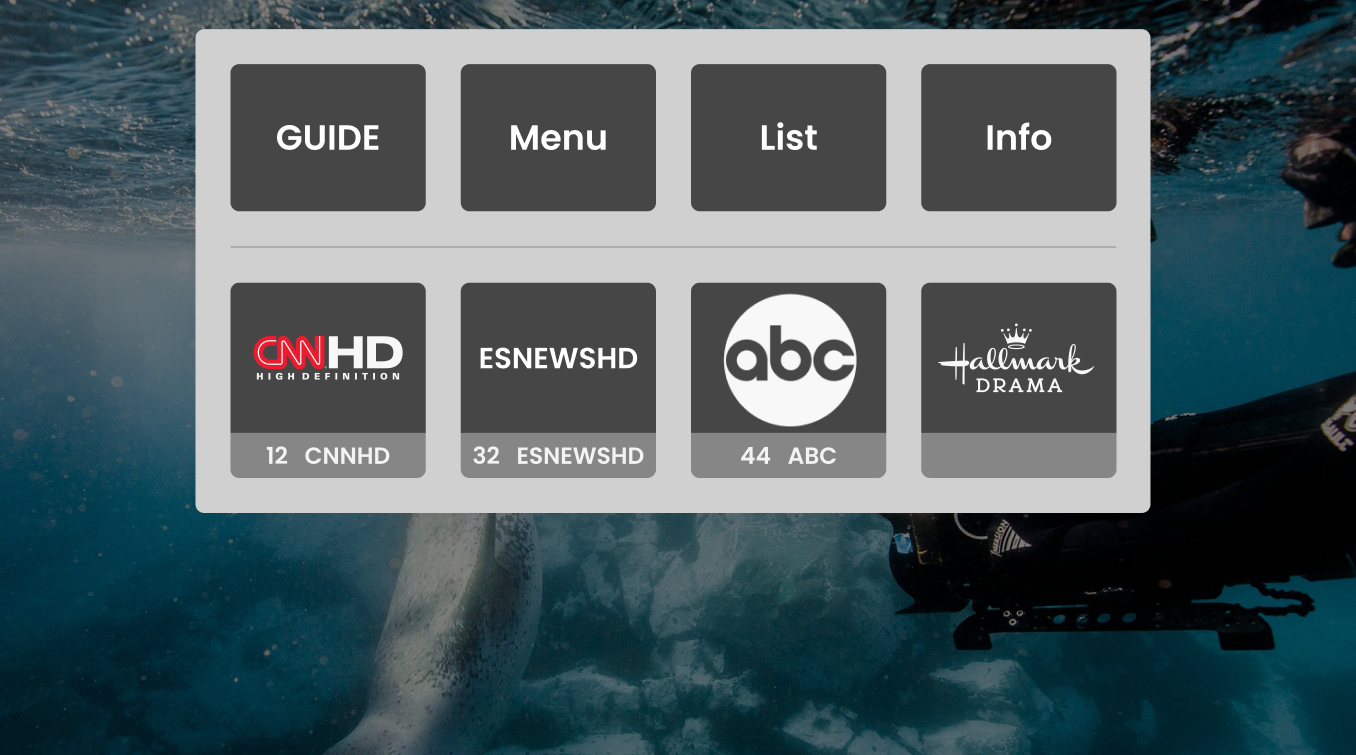
Easier Resident Management for Staff
The latest update makes it easier to for staff to manage resident move-ins and apartment changes. The community dashboard now displays residents by apartment number, and staff can can see a list of all apartments with the resident’s name and Caavo Control Center listed as well. We have also moved the “tabs” (Home, Assist, Notifications, Comms, etc) to a left navigation menu, which makes it easier to switch between tabs.
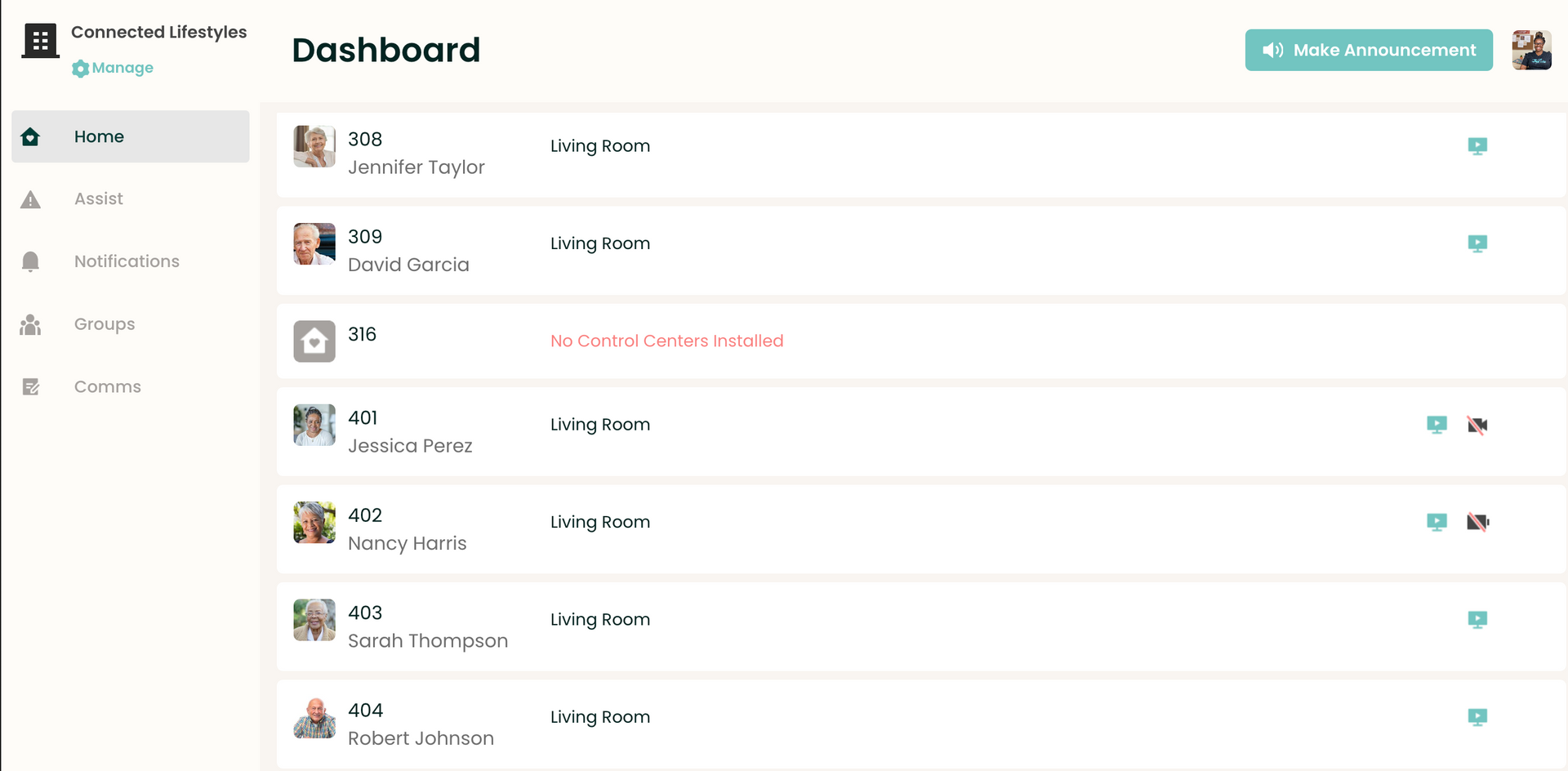
For those who want to see the updates in action, our team has prepared a wonderful video that showcases how the updates look and function.
Have any questions or feedback? Don’t hesitate to reach out to our team! We’d be happy to hear from you.
