Caavo Training Resources for Community Staff
Now that Caavo has been installed in your community, the next step is understanding all of the features the technology has to offer.
From virtual check-ins to TV-based announcements, Caavo makes things simple.
Provide Virtual TV Assistance.
Through the Jubilee TV app (formerly Caavo Connect), staff can virtually control residents TVs from their office or home. Change the channel, lower the volume, or even open up their favorite streaming app all from a computer or mobile phone.
Check in on Residents.
Save time by checking the Jubilee TV app (formerly Caavo Connect) to see what each resident is up to before doing physical check-ins.
Share Community Updates.
Kiss paper printouts goodbye! Now you can send community announcements to every residents' TV. Save paper, save time.
Receive Detailed Assistance Requests.
Caavo's Assist Requests allows residents to request non-emergency help from multiple departments and gives staff a better way to keep track of all the tasks.
Watch More Caavo Tutorials
Wondering how to message a resident or add a new resident to Caavo? Watch the rest of the video series for a complete guide.
Get Familiar with Resident's Tools
Have Resident Resources on Hand
Providing the resident assistance is easy with this handy guide.
Caavo Remote 101
Help the resident use their Caavo remote with this quick and simplified guide.
Caavo Monthly Updates
June
Coming in June, some major updates come to the staff features, such as TELS and Assist Request integration and new Assist Tiles enhancements.
May
In May, we rolled out some new updates to staff features that will make functions like adding dining menus and viewing the "remote-remote" TV view, more user friendly.